Terminate-and-stay-resident utilities
For installation instructions, please return to General Index
Not a priority, sorry. These things can crash your system mightily if you invoke them while in the wrong screen mode.
Still, if and when I do find some that are sufficiently robust and useful, I will post them here. The program I use to test them in graphics mode is Adobe Acrobat for DOS. If they do nothing in Acrobat when the hotkey is pressed, they get posted here. But test them with any graphical programs you use!
- ALITE - A TSR version of the As-Easy-As spreadsheet.
- Can save itself to Expanded, Extended or Disk memory. Please refer to the documentation.
- Uses just 7k of memory when not in use.
- ASCII Box - Displays a table of the 256 ASCII characters, which it can insert into DOS/ASCII text.
- The command ASCIIBOX loads it into memory.Then, at the DOS prompt or in a document opened under another program, place the cursor where you want a character written.
- Then press F12 to call up the table, and use the navigation keys to move the cursor to the character you want.
- Press Enter to write the character, and clear the table from the screen. Press Esc to clear the table without making a selection.
- Press F11 at any time to repeat writing of the last character selected, without calling up the table.
- Freeware by Pawel Boguslawski.
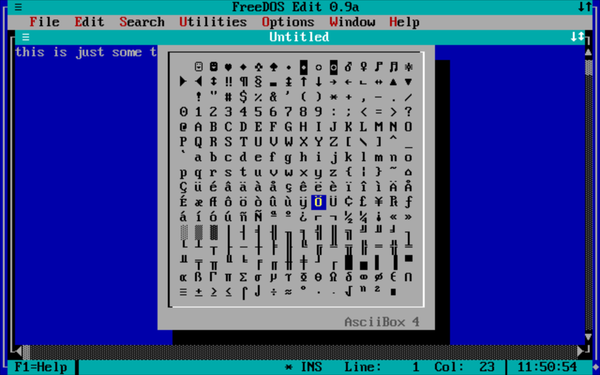
- ClockOn - Screen Resident Clock
- There are a lot of little TSRs to print the time in the top-left corner of your screen. CLOCKON is the best at going away in graphics mode, then coming back in text mode again - it will not write if the screen is in any graphics mode or 40 column mode.
- Up to nine alarms, which work even if CLOCKON is not visible.
- Works fine from high memory with LH.
- The author (H.J. Harvey) says there is an incompatibility with MS Word 5. I have not replicated this error in MS Word 5.5.
-
DOSCLIP - A TSR utility that provides Windows-like cut-and-paste facilities to applications running under DOS.
- Snarf - Take BMP screenshots with a hotkey.
For installation instructions, please return to General Index