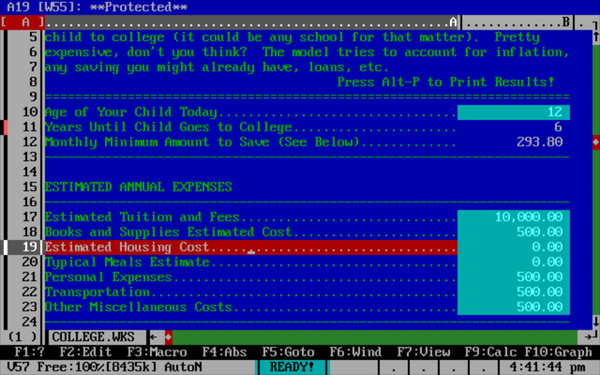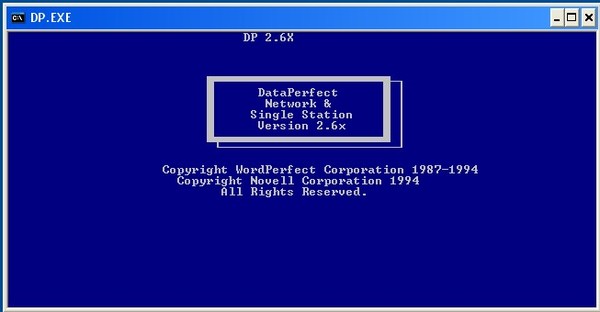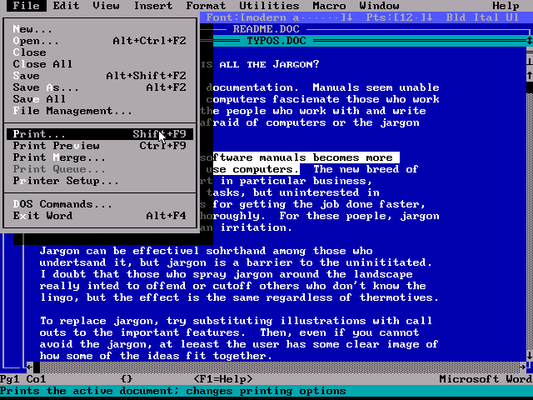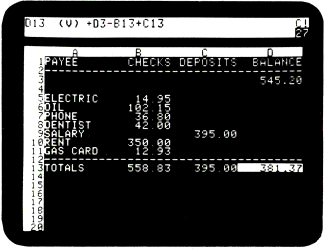Productivity applications
For installation instructions, please return to General Index
- Abbrev - A menu-oriented DOS application to view and maintain a list of
abbrevations.
- Freeware by J R Ferguson for non-commercial purposes.
- Acronyms may be up to 7 characters long, the description can be any text up to 69 characters.
- It shows one or more sorted abbrevation lists, allows you to insert, change or delete entries and search for duplicates.
- You can also merge two or more abbrevation lists into a single one.
- The program interface is quite intuitive, offering mouse support, Windows-like menus and multiple document subwindows.
- The program saves its last used settings in a file named ABBREVV.SET, so it can automatically open the same abbrevation file windows the next time you start it.
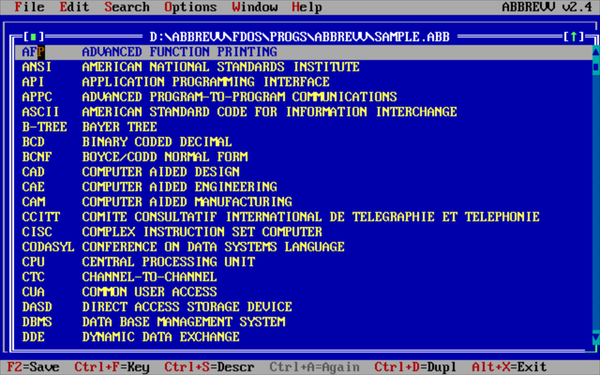
- Acrobat Reader - The one and only time Adobe, Inc made a PDF viewer for DOS.
- I have taken care of the installation for you and “registered” it to “FreeDOS User”.
- You can start the program with either acrodos or acrobat: the two batch files are identical.
- If you have graphical problems, try acrodosu or acrobatu: these load the UNIVBE driver before running Acrobat itself. Makes no difference on my system, but it might help with really old display cards.
- Acrobat for DOS can only display PDFs built to an early specification. But there are ways to convert a modern PDF to an older version: see here and here for some ideas on the subject. Or you can use DOSPDF, which you will find described in full in the command line section. Finally, you can try muPDF
- in CONFIG.SYS, your FILES= statement should be at least 20. The FreeDOS default is 40, so that should not be a problem.
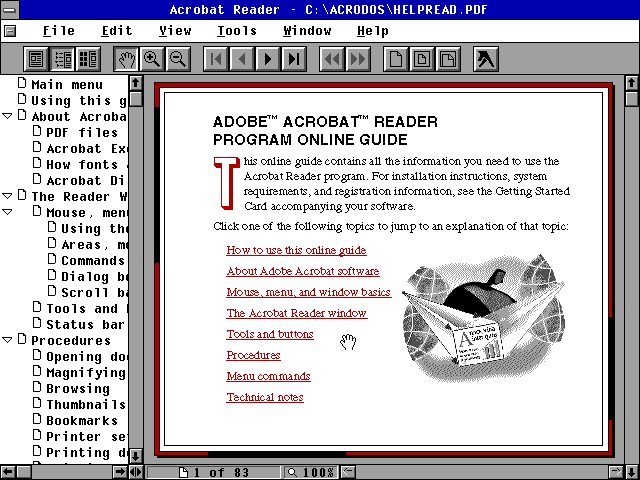
- Ample Notice 2.04 - An appointments calendar/alarm clock package that can help organize your life.
- Shareware by Mark Harris.
- You enter appointments and notes in any of a variety of natural formats.
- You can specify that a birthday occurs each July 17, or that you have a meeting every other Tuesday at 4:00 for 5 meetings, or that Father’s Day is the third Sunday in June.
- Appointments which include a time can automatically set a ‘pop-up alarm clock’ which notifies you at a given advance interval.
- Different categories of appointments can be tracked for preparation of group meetings or for summaries of specific activities.
- The sorting and archiving options let you keep track of past activities for business purposes. Searching for a given appointment (future or past) is fast and easy.
- Ample Notice is easy to use right away, but is powerful enough to handle a variety of complex applications.
- Also included is a program for addressing envelopes sideways from data on the screen or from a file.
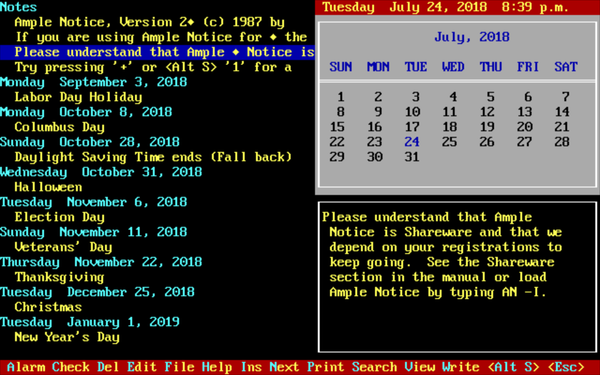
- As-Easy-As 5.7 - Spreadsheet
- In its day, this was THE shareware competitor to Lotus 1-2-3.
- Now freeware courtesy of Trius, Inc.
- Packaged as registered to “FreeDOS User” with serial number already filled in (but see the LSM file if you need it for some reason).
- Also contains the manual in PDF format.
- Aurora - A popular and innovative shareware DOS text editor by Jeff Wunderlich and NText.
- Aurora utilizes a multi-window, mouse-compatible text mode GUI.
- Editing functions include column-mode text selection capability, unlimited undo/redo operations, and syntax highlighting.
- Great macro facilities.
- The DOS version handles files up to 1 GB in size.
- Aurora also supports regular expression search/replace operations.
- Aurora can double quite nicely as a word processor, but it lacks a spell checker.
- Development of Aurora ceased around 1997.
- The author has since permitted free registration of the program.
- This package is preregistered to “FreeDOS User”.
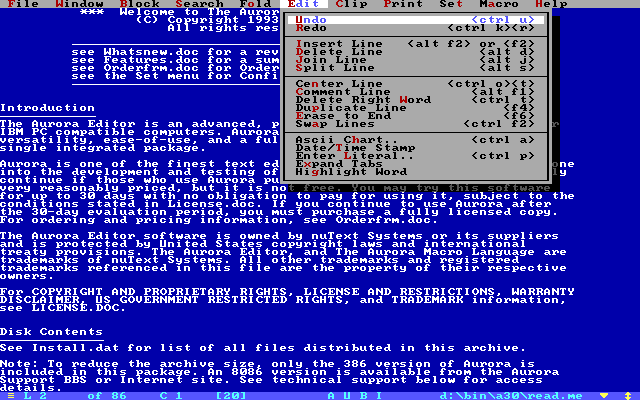
- Breeze by Kevin Solway - One of the most comprehensive text editors ever written for DOS.
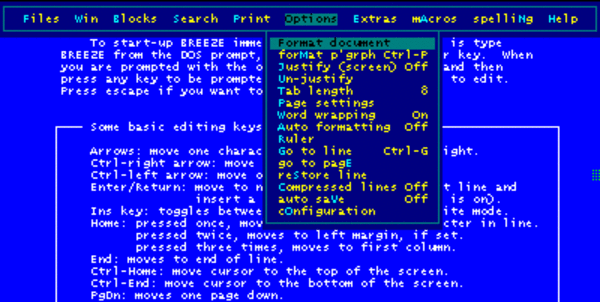
- Cyril - English/Russian text editor
- This is a very simple word processor designed to allow work in both English and Russian. To allow this, it supports the standard Russian Cyrillic script.
- Cyril produces text files in Code Page 866. If you work with non-English encodings in DOS, I assume you know how to deal with that.
- Printer instructions for Bold and Italic are embedded into the text file. Unless you still have an ancient Epson dot-matrix printer, I suggest you don’t use them.
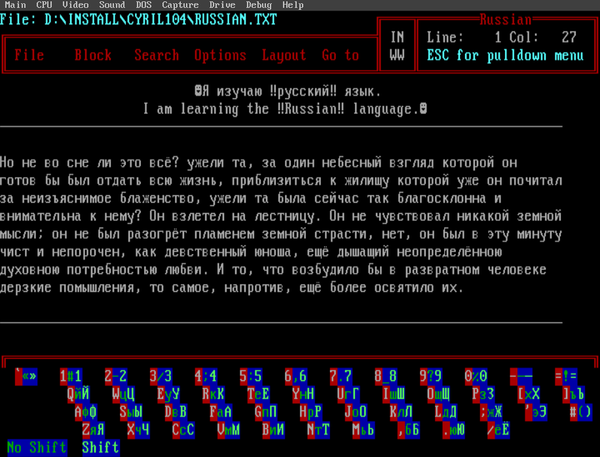
- DataPerfect 2.6 - A relational database.
- DataPerfect, originally published by WordPerfect Corp, and later by Novell, was a fast, memory efficient, but capable relational database for DOS.
- WordPerfect Corp sold the product alongside their other DOS based office products, such as WordPerfect and PlanPerfect.
- In 1995 Novell released DataPerfect as freeware and development was continued by its original author, Lew Bastian until about 2008.
- Packager’s note: I’ll admit, I can’t make head or tails of this program, but there are people who swear by it. You can get supporting programs and files here.
- DBM - is a general-purpose database manager. It works in text mode screen with excellent mouse support. DBM also supports user configuration for user-defined tasks on specific database files.
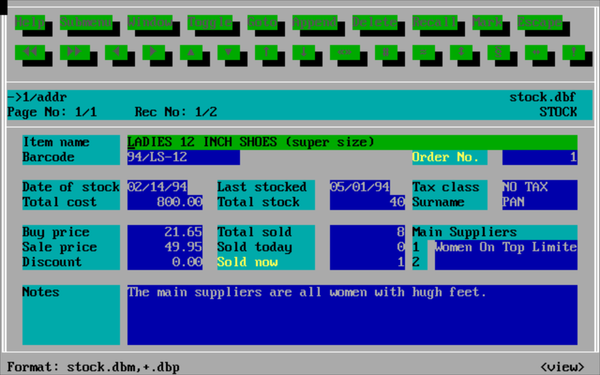
- The Expert - Software for the implementation of expert systems.
It is a framework on which any number of expert systems can be built, and is not itself a single such system.
- It runs on microcomputers, and runs fast enough to use interactively.
- The format it requires for a body of knowledge is very simple.
- Its results (conclusions and their justifications) can be retained for future examination or other use.
- It works both forward and backward – either deriving consequences from new data or testing hypotheses put to it as queries – and these modes can be freely mixed by the user.
- It can explain what it does – why it is asking a particular question or how it arrived at a particular conclusion.
- It allows you to change your input at any time, and immediately re-evaluates all its conclusions.
- Because it permits chained blocks of knowledge, it is not limited in the complexity of the subjects with which it can deal.
- It does not require a hard disk or an unusually great amount of memory (128K RAM suffices).
- Approvalware by Stephen Walton, 1986.
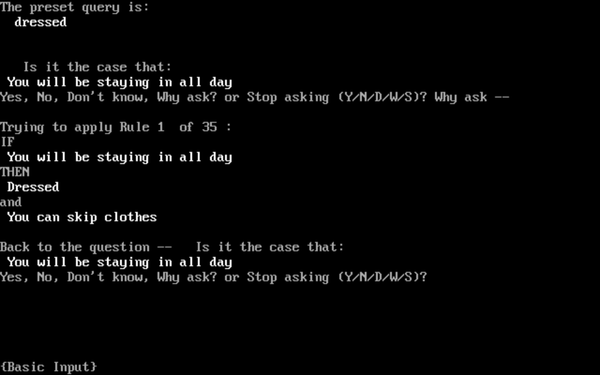
- Freebase 1.2 - A free form flat-file database program.
- Free form data entry using any ASCII text editor.
- Rapid search and unlimited narrowing of the search records by subsequent searches using case insensitive search strings.
- Ability to print search records.
- Ability to write search records to a disk file.
- Keywords to link records.
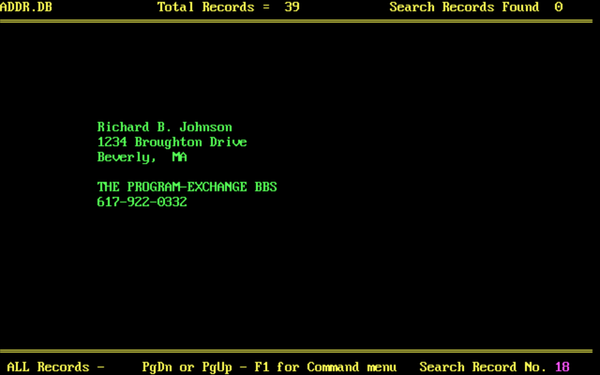
- Friends - A small, quick contact database
- Holds up to 600 addresses.
- Set up in English, but also has interface data for Bulgarian, German, French, Croatian, Italian, Dutch, Polish, Slovak and Spanish.
- Read the documentation and edit C:\FDOS\LINKS\FRIENDS.BAT to change the language.
- Freeware by Piotr Warezak.
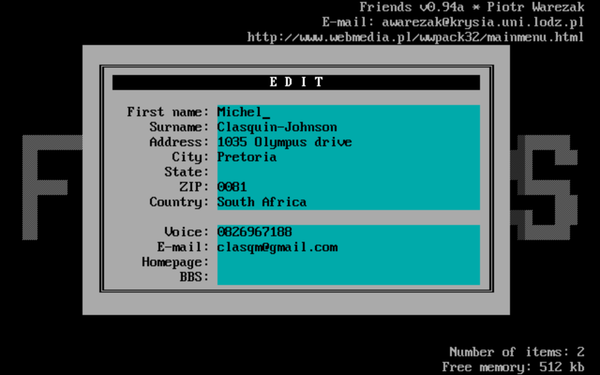
- InfoPal - Fast, small, and easy to use flat-file database.
- Great for phones, diaries, passwords, anything.
- Mouse or keyboard
- Context sensitive help
- password protection
- import, export
- runs external programs
- fast report generator
- fast record finder
- exceedingly customizable
- includes ready-made databases
- Freeware by Hector Noriega
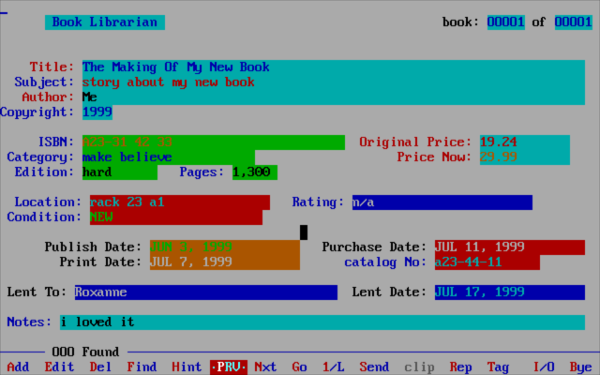
- InMagic Plus - Database Manager
- Formerly Commercial software by InMagic Inc, now Freeware.
- InMagic Plus is designed to help you build, maintain, and use text databases.
- Included with InMagic are all the tools you need to: define a database, load and retrieve information, create reports, keep your databases healthy, and more.
- This was a serious product in its time: it sold for around $1000 and dominated the libraries market.
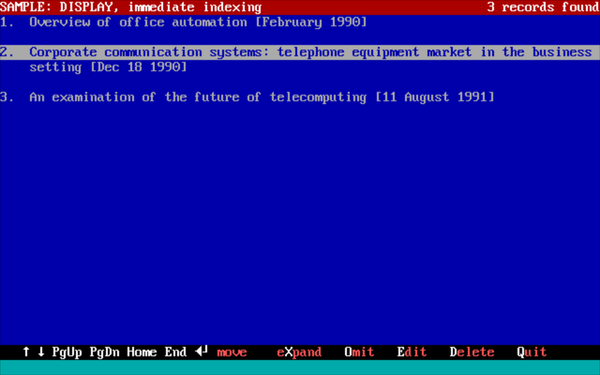
- Intermem Professional - Schedule keeper / diary
- Freeware by Jeff Goke
- INTERMEM Professional reminds you of upcoming events.
- Also warnings may appear reminding you an event is scheduled to occur in x days.
- If you wish to enter/edit an event type IMPRO at the DOS prompt to run INTERMEM.
- IMPRO uses a DOS GUI Interface to make INTERMEM as easy to use as possible.
- If you just wish to see what is coming up, type IMPRO -a.
- In this FreeDOS package, if you want to put IMPRO -a in AUTOEXEC.BAT, use the CALL command, or nothing after it will be processed.
- The first time you run INTERMEM -a it will complain about overdue appointments. Just click on “Done and Update”. Then enter the main program and weed out the ones you don’t want.
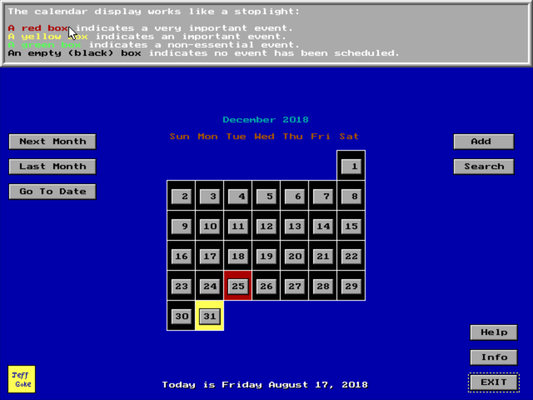
- Matrix 2.0 - A freeware DOS spreadsheet program.
- Matrix features mouse control, pull-down menus, printer support, a clipboard, cut, copy, paste, formula replication across rows and columns.
- Many of the usual financial, statistical, and other functions found in Lotus 1-2-3 are supported, such as FV, PV, NPV IRR, RATE etc.
- Source code included.
- Also contains LTOM, a utility to convert WKS1 sheets to Matrix format.
- Hardware requirements: At least a 386 microprocessor with 2 MB of extended or expanded memory (If using extended memory make sure the auto switch is on.)
- If you have 16MBs to spare then you can have up to 800 lines for the main sheet, and another 800 lines for the clipboard.
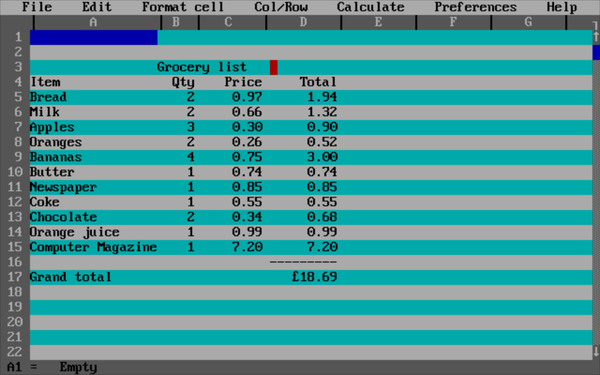
- Medit 1.7.1 - A free, graphic, multi-window, cross-platform text editor.
- Copyrighted but free-to-use software by Vincenzo Morello.
- Multi window editing.
- PullDown Menu with accelerator keys.
- Cut & paste with the standard keystrokes: Ctrl+C, Ctrl+V, Ctrl+X and also Ctrl+Ins, Shift+Ins, Shift+Del.
- Search forward/backward case sensitive/unsensitive, Replace.
- Multi-level Undo/Redo.
- Auto indent.
- Source code supplied.
- Anti-virus checksum at startup activated for DJGPP version.
- Packager’s note: This is one of the few graphical DOS apps that can use all of your modern non-4:3 screen without deformation. As supplied, it defaults to 800x600x256, but in \FDOS\LINKS\MEDIT.BAT on my Dell Latitude 2120, I have set it up for 1024x600x256 as follows:
SET GRX20DRV=vesa gw 1024 gh 600 nc256
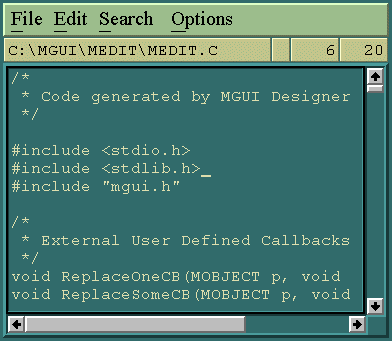
- Microsoft Word 5.5 - The last version for DOS of Microsoft’s all-conquering word processor.
- Released as freeware by Microsoft, Inc, supposedly as a Y2K update, but it contains the entire program.
- Word for DOS 5.x is a dual mode MS-DOS and OS/2 application. It supports operation under 16-bit OS/2 1.x console mode.
- Version 5.5 changes the user interface. It adds Mac/Windows features like pulldown menus and overlapping windows.
- Packages include standalone format translators - Word<->DCA, RTF<->DCA, DOS<->Word, & more.
- The UK English version has the largest selection of printer drivers.
- You can install all four if you like - they won’t clash. Start the one you want with the command WORD55XX where XX is one of UK, US, DE or FR.
- As delivered, this package has drivers for VGA and a Hewlett-Packard LaserJet printer.
- To change these, go to the SETUP directory and run SETUP.EXE.
- When you get to the point where it asks if you want to setup a new WORD or change an existing one, choose the second option and then in the next screen give the directory name as c:\FDOS\PROGS\WORD55XX where XX is one of UK, US, DE or FR.
- You can also change the initial display mode (default: text-mode) in the same way.
- Downloads:
- Mined 2015.25 - A powerful text editor with a comprehensive and easy-to-use user interface and fast, small-footprint behaviour.
- It is pronounced “min-ed” :-)
- Can handle both Unicode and code pages.
- GNU GPL v3
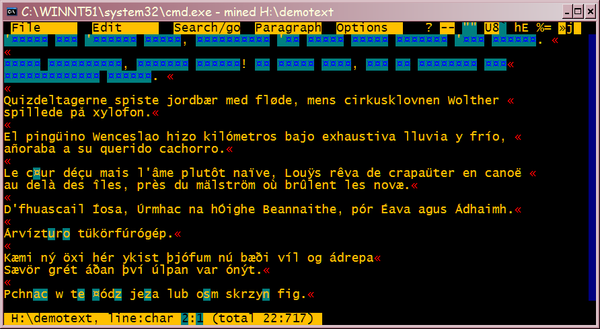
- nanoBase 97.01 - Database manager.
- GPL v2 software by Daniele Giacomini. Source for last two versions included.
- A little DOS xBase written in CA-Clipper 5.2 that can access .DBF file created with different standards.
- nB can access files created with Fox Pro 2, dBASE IV, dBASE III, dBASE III PLUS and CA-Clipper.
- nB is:
- a dot command interpreter,
- a menu driven xBase,
- a xBase program interpreter,
- Not a lot of documentation here - it would probably help if you already knew the basics of database design and management.
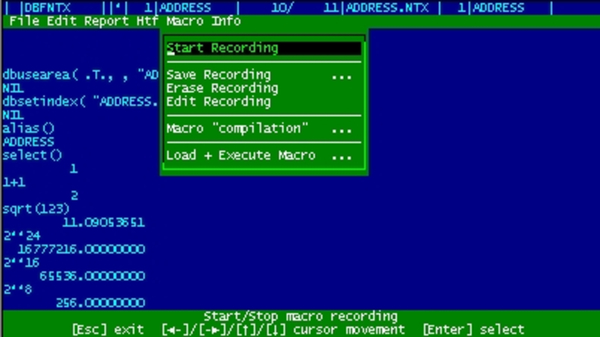
- No EDLIN - A small, fast text editor based on the IDE editor from Borland.
- Includes wordwrap and spell checking.
- Freeware from GDSOFT.
- Swift Programming Editor is a similar program.
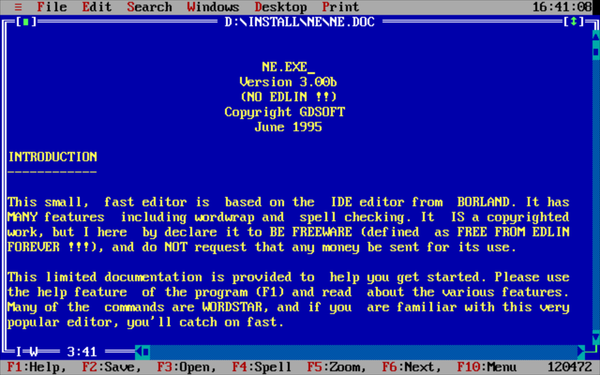
- PasswordBox - Keep all your passwords safe inside an encrypted database.
- GNU GPL v3 by Mateusz Viste.
- CAUTION: This program features 128-bit AES encryption, which might be illegal in your country.
- Run this program from the DOS prompt the first time, so that it can create its database. After that, you can run it from a launcher.
- PC-Calc 2.0 - Spreadsheet.
- Shareware by Jim Button.
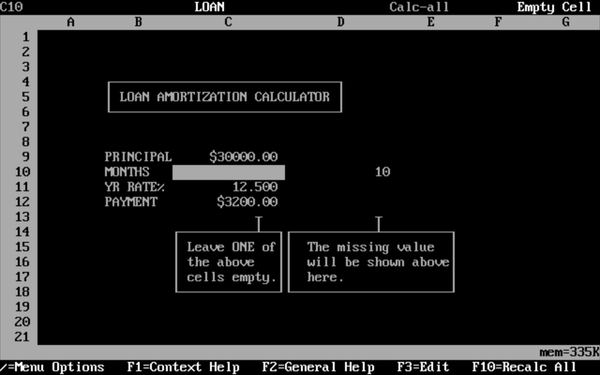
- PC-File 5.01 - Flat-file Database manager.
- Freeware by Jim Button.
- Uses the DBASE format - its DBF files can be read by LibreOffice Calc!
- Requires 450K available conventional RAM.
- Will use Expanded Memory if it is available.
- See \FDOS\PROGS\PCFILE\PCFBOOK.TXT for instructions.
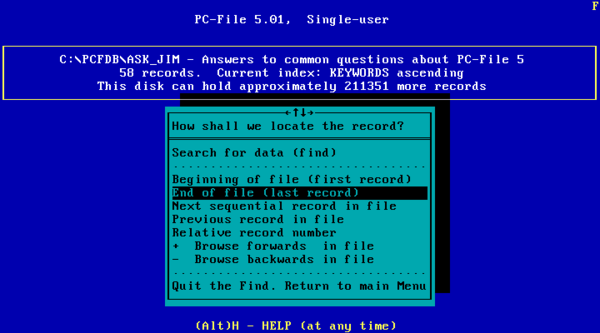
- PC Word 1.90: A fast, compact, flexible text processor
- Uses HyperText functions to facilitate links for Table of Contents and Index, with automatic page numbering.
- Freeware by Andrew Sprott.
- Also includes RSORT, a text file sorting utility based on the sorting functions in PcWord. RSORT is self explained and is ready to run. Source code is included.
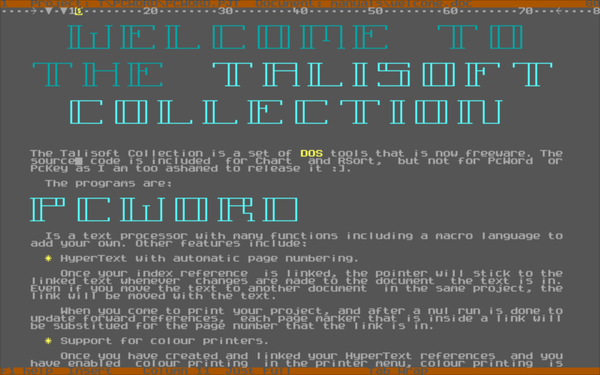
- ProText - Word Processor
- One of the most successful British word processor programs, Protext has sold over 30,000 copies.
- Originally written for the Amstrad CPC464, Protext was subsequently released for the Amstrad PCW8256, the PC, the Atari ST, Commodore Amiga and the Acorn Archimedes.
- When Arnor closed in 1995, a group of Protext users were not prepared to let it go. They formed a partnership with the copyright owners and original programmers and relaunched the program in a new freeware version (v6.7) for the PC.
- Protext remains fast and very easy to use.
- This package contains both the 16-bit (PROTEXT) and the 32-bit (PROTEXT3) versions of the program. Try the 32-bit version first. If you get memory problems (1MB required), try the other one.
- English, French and German dictionaries included.
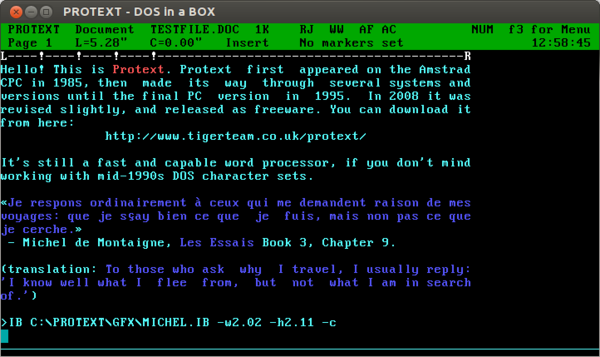
- Rebel - character mode spreadsheet without mouse support.
- REBEL 3.x has been developed to satisfy the demand for a spreadsheet that offers unlimited customization potential.
- The entire spreadsheet is patterned after a high level programming language.
- By adding new functions and utilities, it can be tailored to fit the needs of virtually any user group.
- Freeware by Brad L. Smith
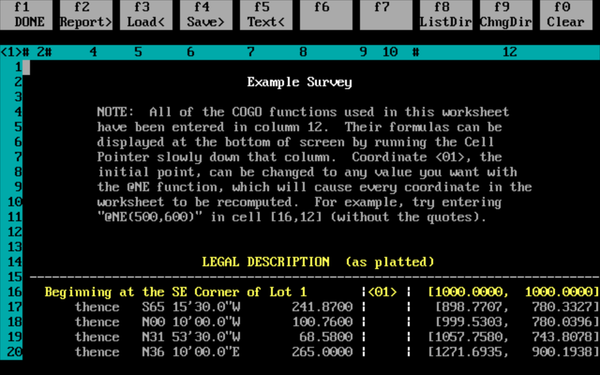
- Redit_DE - Text editor with German interface.
- Linux and Windows versions thrown in for good measure.
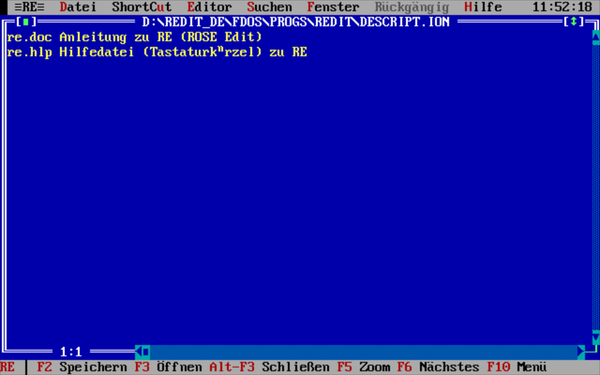
- SageWords - Word processor.
- Freeware (?) by Sage Software Systems.
- By modern (e.g. 1995) standards, more an advanced text editor than a word processor. Files are saved in pure ASCII with embedded printer codes.
- For those who pine for WordStar key shortcuts, this might be your program.
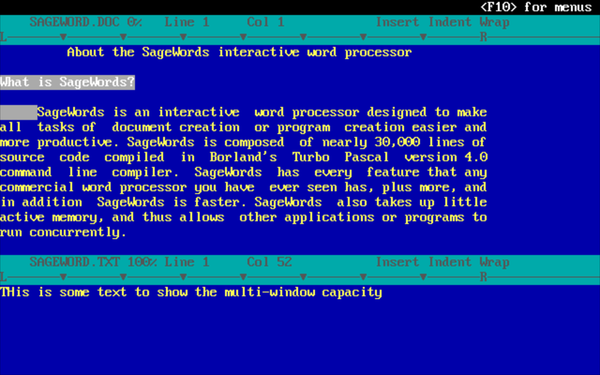
- Shass - A Shopping Assistant
- Shass helps you organize and automate tasks related to (grocery) shopping.
- These tasks include maintaining an inventory of items and coupons, deciding what and how much you need to buy, making a shopping list, and keeping track of your shopping while in the stores.
- Shass is particularly tailored to the Hewlett Packard’s HP100LX palmtop by utilizing its 64X18 screen and special keys. However, it can be run without any problems or limitations on any industry standard DOS computer.
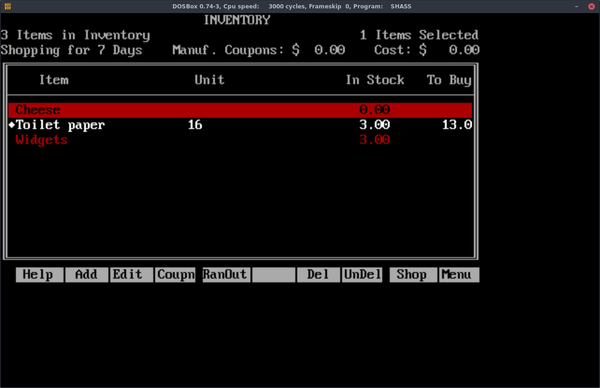
- VDE - A small, fast, powerful DOS text editor with many unusual word processing features.
- Persistent autoformat; multiple files, dual windows; Use menus (F10) or WordStar commands; macros; many file formats, including RTF; Windows compatibility; extensive customization (run VINST.COM), and much more.
- Ideal editor to shell from applications, for email and other simple writing tasks.
- Freeware.
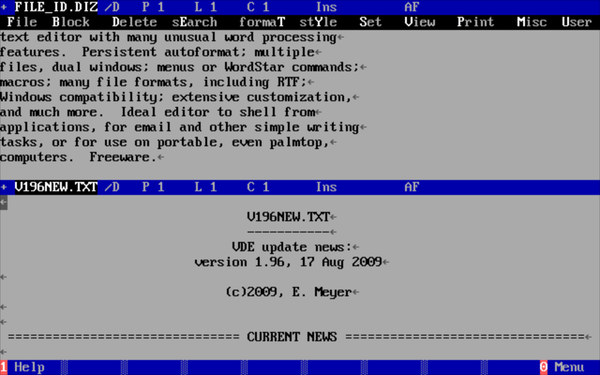
- Views - Fileviewer with smooth scrolling.
- extremely fast (boolean and multifile) search, (word)linewrap
- mouse-support
- custom ASCII-tables
- text-highlighting
- any textmode
- own TXT2EXE utility.
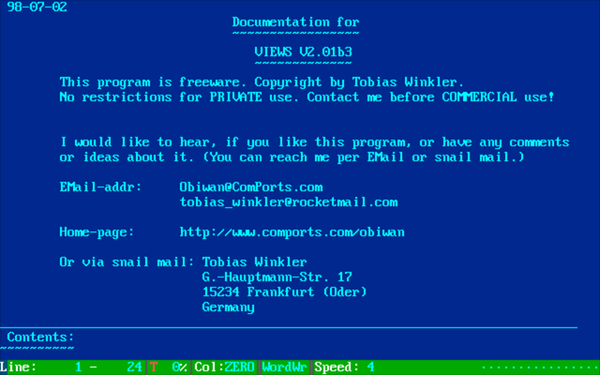
- VisiCalc - The original spreadsheet, now fit only for antiquarian purposes. But it still works and it’s a nostalgia trip!
- Vision Edit 3.5 - A useful, fast, user-friendly, versatile text editor.
- Can edit as many documents as you like neatly placed in windows.
- Functions can be selected from pull-down menus or by pressing short-cut keys.
- Context-sensitive help describes each feature.
- Contains several useful word processor facilities for E-Mail traffic.
- File Manager, Calculator, Print Manager and more.
- Shareware with minimal nag screens.
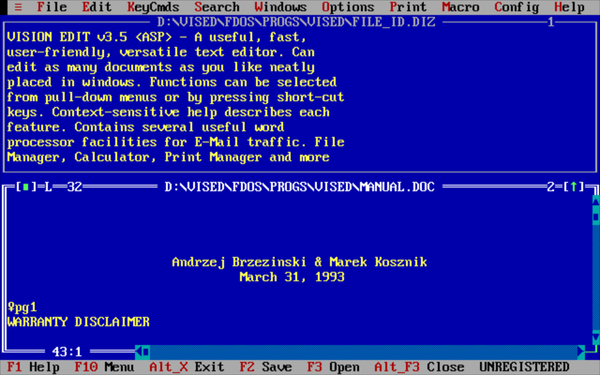
- WordPerfect Editor - How well do you remember WordPerfect function key commands?
- A cut-down version of the WordPerfect 5.1 Word processor that edits text files only.
- No file size or line length limits.
- Not user-friendly at all, but very powerful once you’ve got the hang of it.
- TIP: Press F3 as soon as you’ve started this application, then press F3 again for the main help cheat screen:
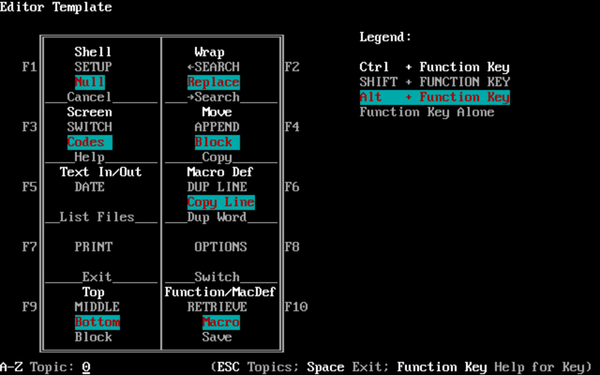
For installation instructions, please return to General Index